Connecting to a server across the internet is much more secure using SSH. There is a way that you can mount a folder on a remove server using the SSHFS service.
There are quite a few steps that you’ll have to follow, so get ready and open a terminal window.
First we’ll install the module:
sudo apt-get install sshfsNow we will use the modprobe command to load it
sudo modprobe fuseWe’ll need to set up some permissions in order to access the utilities. Replace <username> with your username.
sudo adduser <username> fuseSince we’ve added ourselves to a user group, we need to logout and back in at this point before we continue.
sudo chown root:fuse /dev/fuse
sudo chmod +x /dev/fusermount
Now we’ll create a directory to mount the remote folder in. I chose to create it in my home directory and call it remoteserv.
mkdir ~/remoteservNow we have the command to actually mount it. You’ll be prompted to save the server key and for your remote password.
sshfs <username>@<ipaddress>:/remotepath ~/remoteservNow you should be able to cd into the directory and start using it as if it was local.
geek@ubuntuServ:~/remoteserv$ ls -l
total 16
drwxr-xr-x 1 951247 155725 4096 2006-12-13 13:30 howtogeek.com
drwxr-sr-x 1 root root 4096 2006-09-11 06:45 logs
drwx—— 1 951247 155725 4096 2006-08-11 16:09 Maildir
drwxrwxr-x 1 951247 155725 4096 2006-10-29 02:34 scripts
Mounting Remote Directories
You can mount a remote folder over SSH and access it like any other directory on your system, skipping the tedious scp process for file transfers.
If you’re using Ubuntu or another GNOME-based desktop environment with the Nautilus file manager, launch the file manager, click the File menu and select Connect to Server.
You’ll be prompted to enter the SSH server’s details and your credentials.
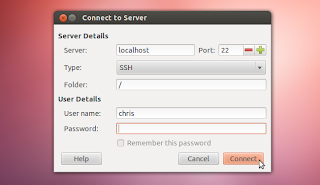
The files on the remote system will appear in your file manager.
Other Linux desktop environments may have similar options to easily mount a directory over SSH.
If you don’t have access to a GUI or would rather use a terminal utility, you can use sshfs to mount the remote SSH system as a file system on your computer.


No comments:
Post a Comment